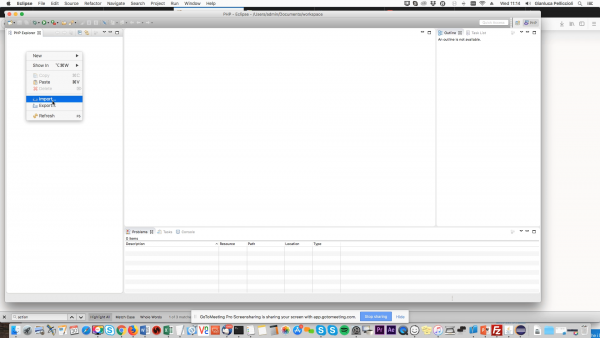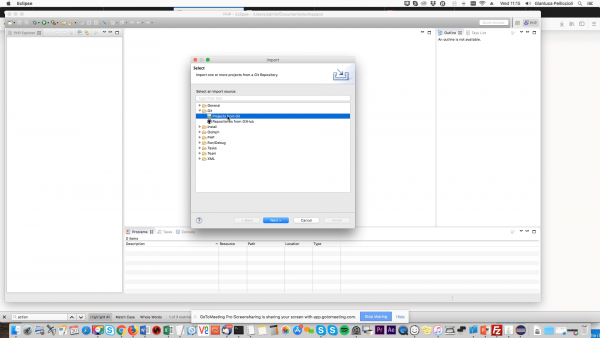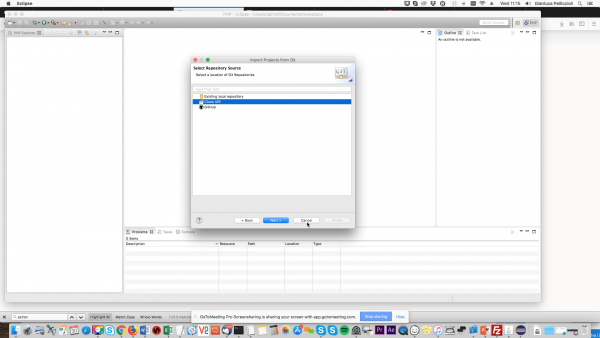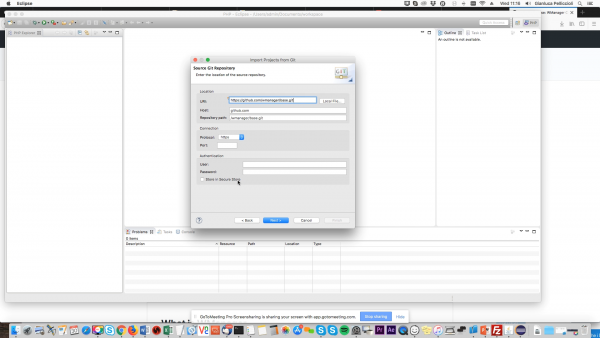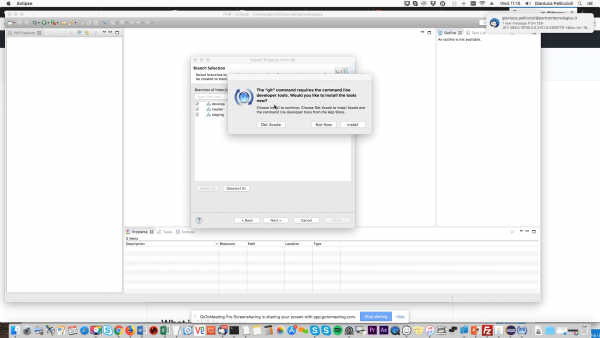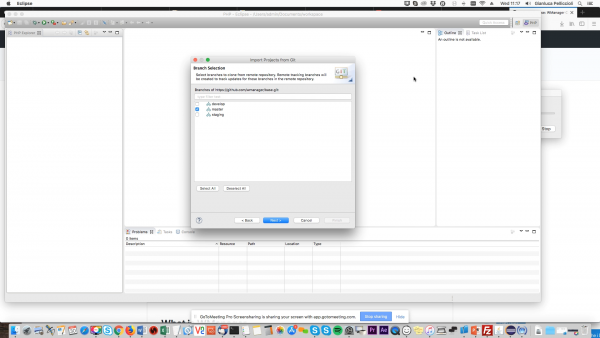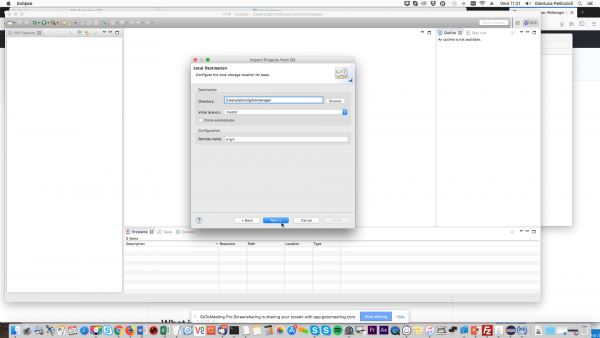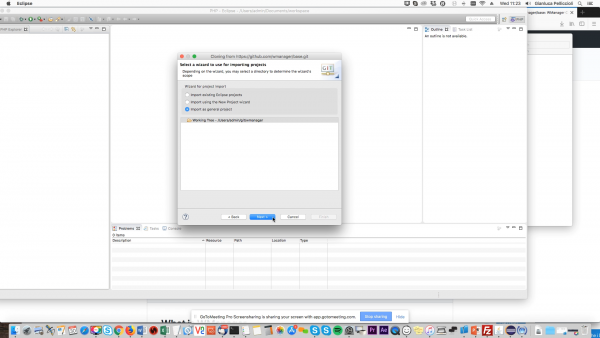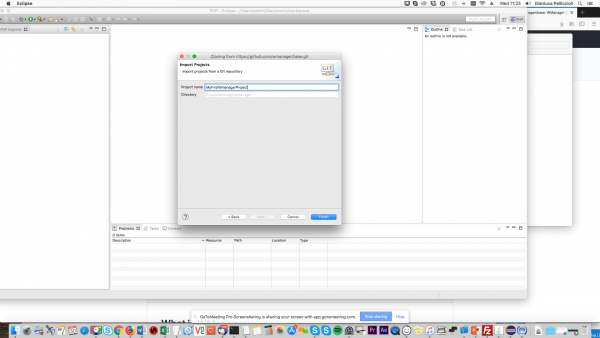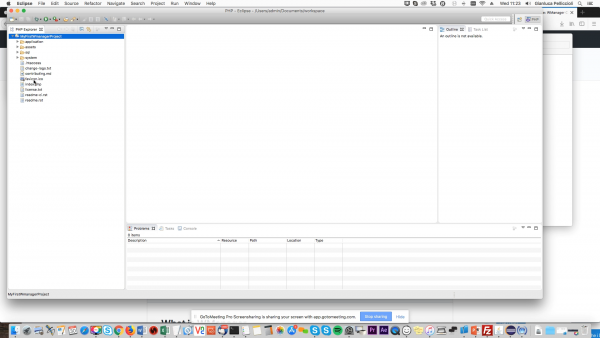tech2018:s3:dev_create_solution_from_github
Creating you local solution from GitHub
The following steps are necessary in order to create your local solution using Eclipse development environment.
Before proceeding with the installation of WManager in your local development machine we suggest to be confident with the general installation_guide that was discusses in Session1.
This is the URL you need to use to use to clone WManager source code from GitHub
Here is the 10 steps import:
tech2018/s3/dev_create_solution_from_github.txt · Last modified: 2018/06/06 08:54 by Gianluca Pelliccioli