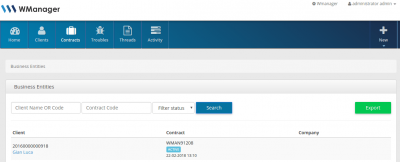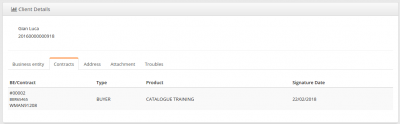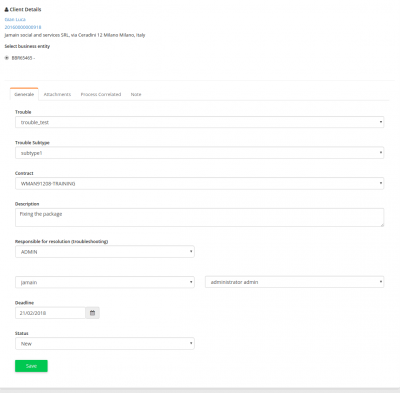Table of Contents
Prebuild front-end pages
Having a predefined business data model is even more interesting when you have some pre-build front-end pages to handle your data. You see in the following two default pages:
- Customers page;
- Contracts page.
As a developer, look at these pages to have a reference for you future front-end development. You can click on the following images to have an enlarged preview.
How to customize existing front-end pages
Customizing the CONTRACT LIST PAGE
Contract list view can be customised:
- Views /application/views/common/be/list.php,
- Controller /application/controllers/common/Businessentities.php
- Model for database operation can be handle in /application/models/Be.php
Customizing the CUSTOMER DETAILS PAGE
From customer list page on click of particular customer system will redirect to the customer details page. Customer details page:
- View can be customised in /application/views/common/accounts/detail.php,
- Controller logic are handled in /application/controllers/common/Accounts
- Models database operations are managed in /application/models/Accounts.php
CUSTOMISING TROUBLE
On click of troubles from the menu system will redirect to the troubles page.
Troubles add,edit view pages can be customised in /application/views/common/troubles/add.php file, controllers are managed in /application/common/Troubles.php and model database operation are handled in /application/models/Trouble.php file. Troubles add,edit page is the angular template which loads from /application/assets/js/angular/app.js file