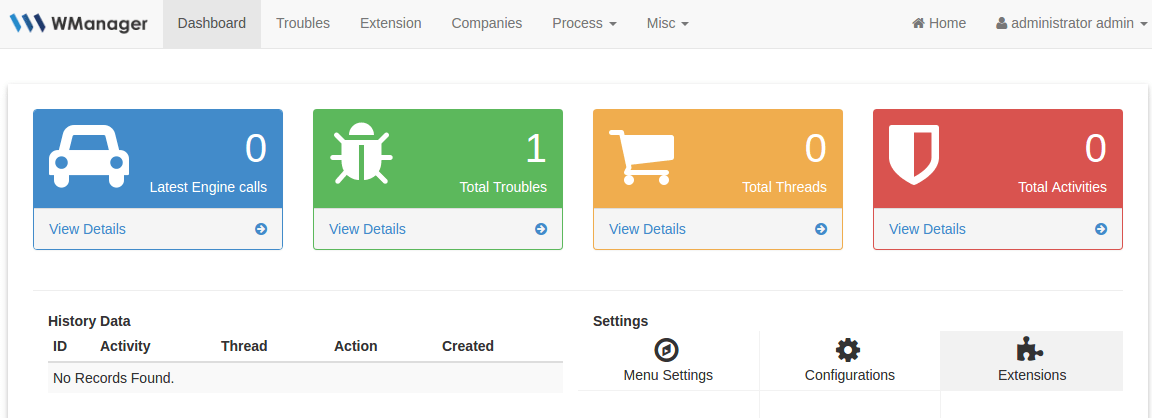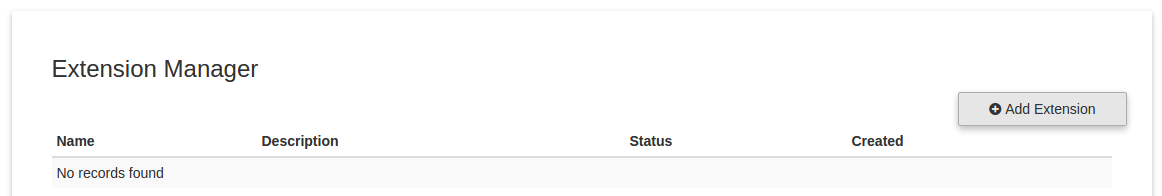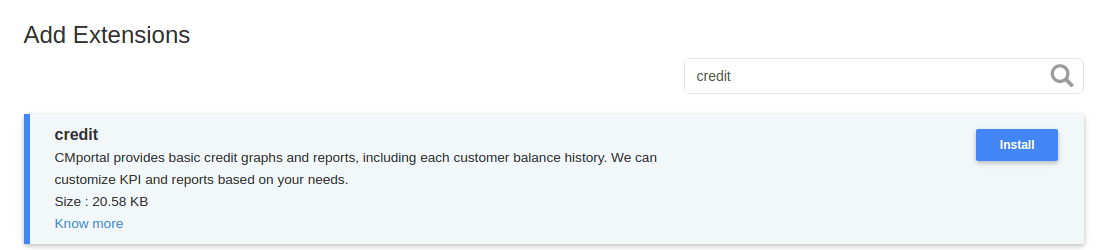wmanager:add_new_extension
ADDING NEW EXTENSION
Extension can be added from WManager admin section. User who belongs to admin group have a permission access the WManager Admin section.
User should click on wmanager which is on top left side of page to access the WManager admin section.
To add the new extension user should click on extension link and click on add, which will redirect user to add the extension from repository.
User can search the extension which are avaible in the marketplace and click on install:
wmanager/add_new_extension.1519384566.txt.gz · Last modified: 2018/02/23 11:16 by raghav naik