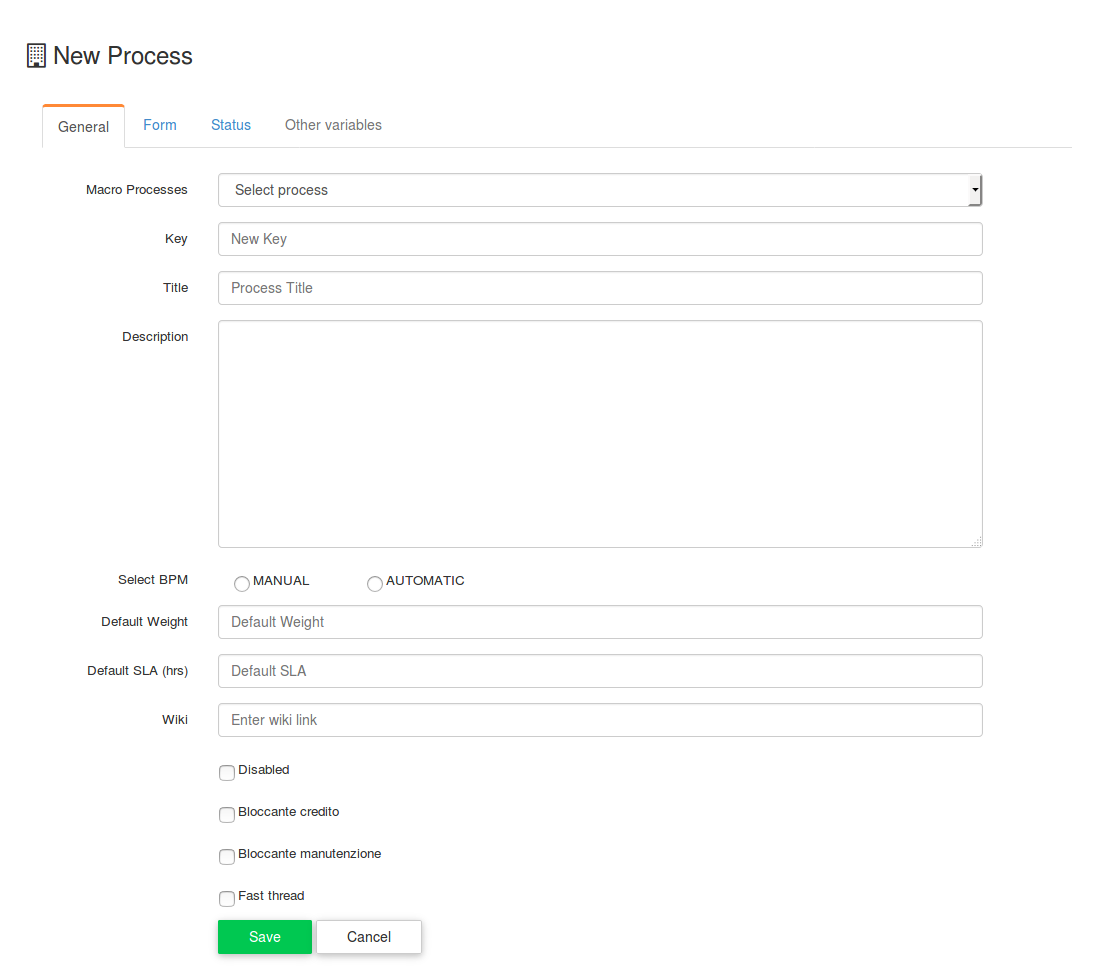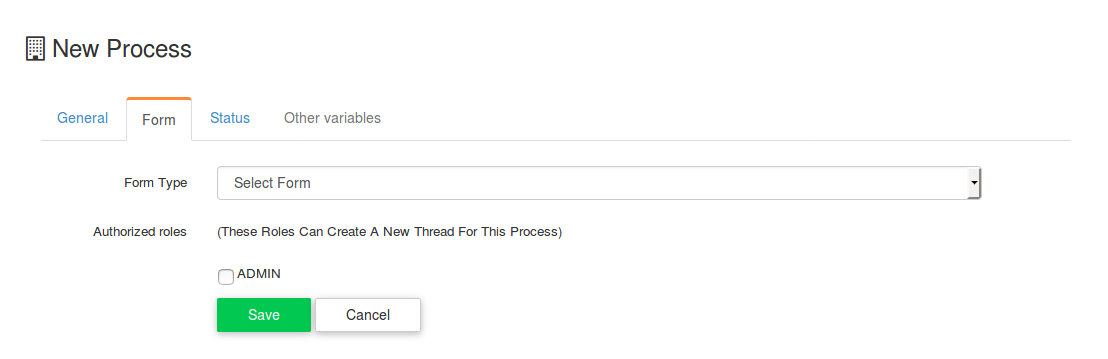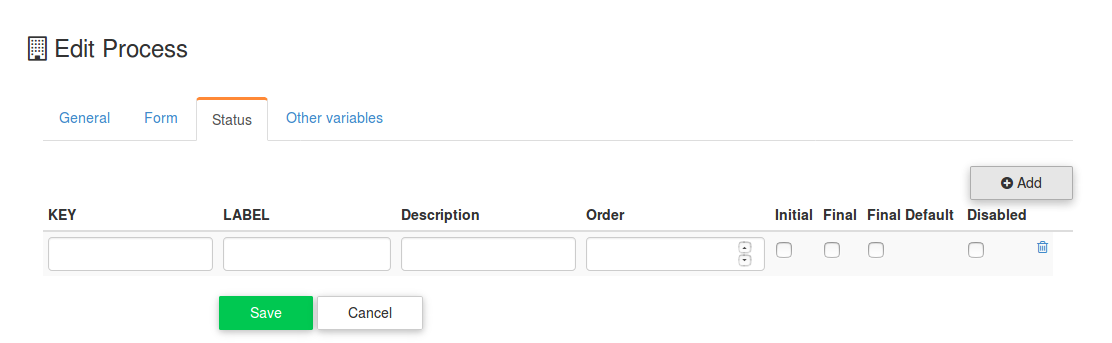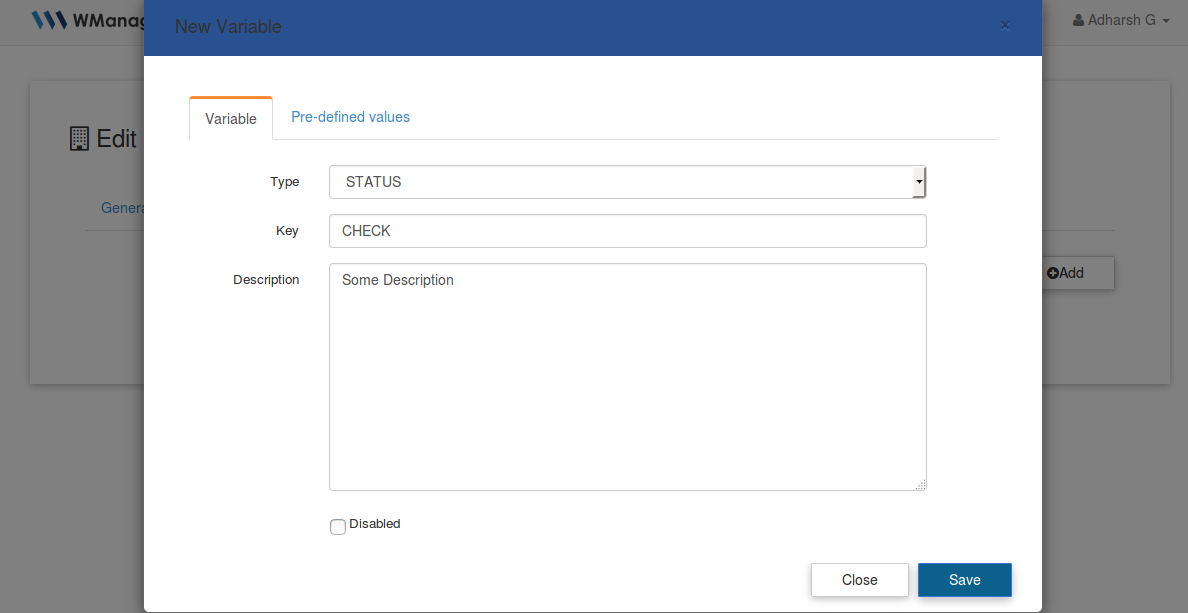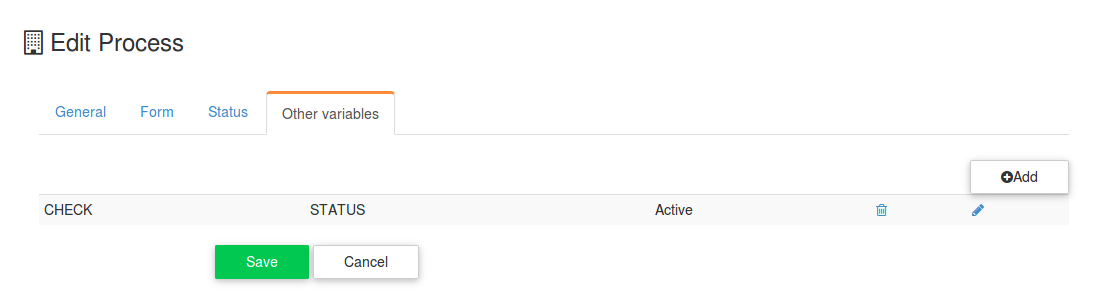Setup Processes
Processes in WManager is the most important feature in CRM section. Process is of 2 types Automatic and Manual. The difference between these 2 types is the way the process is created for a particular customer. The process can be created from the process section by a admin.We can see how a process is being created below.
Each Process will contain multiple activities that will be directly associated to a operative of your organization.
Adding a process
Adding a process will contain 4 tabs they are:
- General
- Form
- Status
- Other Variable
General Tab
This tab you can provide the basic details about the process like Title,Key,Description,BPM (that means weather it is automatic or manual),Weight and Blocking options.
Form Tab
This tab you can select a form that you have added for this process and you have select which all role can create this process.
Status Tab
This tab you can add the status for the process to find in which state the process is in during execution. On create you always get 3 default status NEW,WIP and DONE.